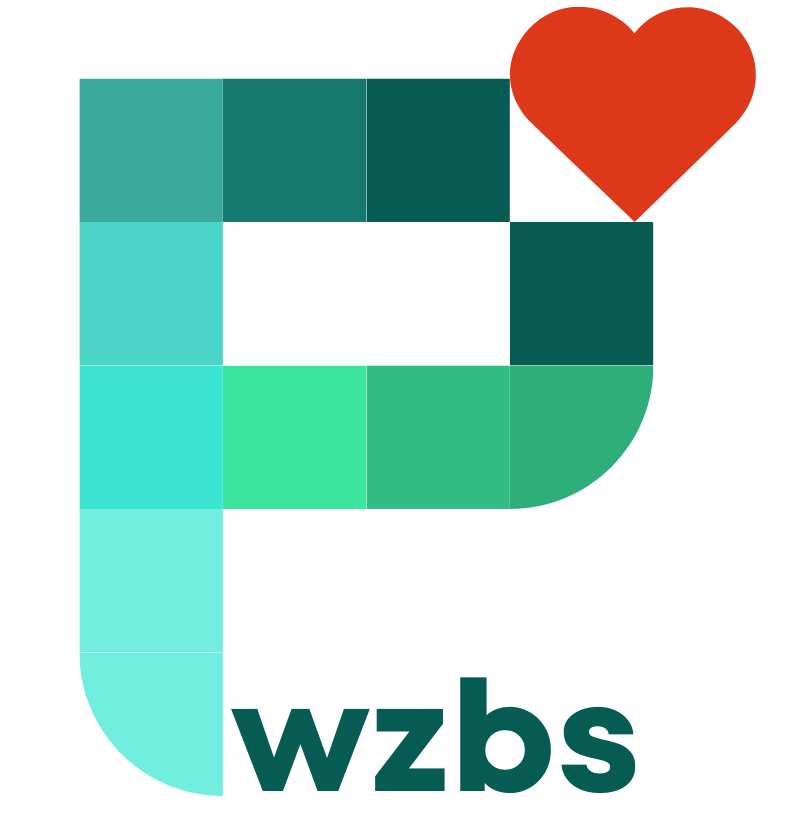Gawryś – Bohdziewicz wygrawają 4 turniej # zostań w domu, a cykl Piotrowski – Kobylarski!
We wczorajszym turnieju wzięło udział mniej par niż zwykle z powodu obostrzeń BBO. Zwycięzcami turnieju zostali Tomasz Gawryś i Marcin Bohdziewicz (GTB Gdańsk).
Długą falę wygrali ex aequo Jacek Piotrowski i Janusz Kobylarski. Na 3 miejscu ex aequo Andrzej Zaleski i Dariusz Bogucki.
Gratulujemy!